Game Level Production Pipeline
INTRODUCTION
A game level is not just a beautiful render for a portfolio. It must not only impress, but also function: guide the player, influence their emotions, and create a sense of space and world logic.
A Level from Uncharted 4: A Thief’s End
Creating a game level is a collaborative effort involving many specialists — game designers, level designers, concept artists, environment artists, prop artists, level artists, technical artists, lighting artists, and experts in optimization and testing. Their tasks are interconnected in a single production chain, where a mistake at one stage can echo much later — in performance, gameplay logic, or the final readability of the scene.
To prevent this, studios follow a game level development pipeline. It defines the sequence of steps and helps maintain the integrity of the level from the initial idea to the final build. It’s important to note that every studio has its own pipeline — it depends on the game’s genre, engine, production timeline, team composition, and overall project management structure.
This material describes a universal 3D level development pipeline. It covers all major stages — from moodboards and metrics to final testing. However, depending on the team, some steps may be skipped, combined, or rearranged.
It’s worth remembering that a well-defined pipeline is more of an ideal model than a strict rulebook. In real production, everything is much more fluid: stages often overlap, and sometimes it’s necessary to go back and revise completed work. Projects rarely move in a straight line — they evolve iteratively, through trial and adjustment.
To prevent this, studios follow a game level development pipeline. It defines the sequence of steps and helps maintain the integrity of the level from the initial idea to the final build. It’s important to note that every studio has its own pipeline — it depends on the game’s genre, engine, production timeline, team composition, and overall project management structure.
This material describes a universal 3D level development pipeline. It covers all major stages — from moodboards and metrics to final testing. However, depending on the team, some steps may be skipped, combined, or rearranged.
It’s worth remembering that a well-defined pipeline is more of an ideal model than a strict rulebook. In real production, everything is much more fluid: stages often overlap, and sometimes it’s necessary to go back and revise completed work. Projects rarely move in a straight line — they evolve iteratively, through trial and adjustment.
Early blockout for Uncharted 4: A Thief’s End. Created by Emilia Schatz
The most important part of this process is testing. At every stage, it’s crucial to check whether the level supports the overall gameplay and core objectives of the game. Testing helps determine whether it’s time to move forward in production or roll back a few iterations to make adjustments to the level.
PRE-PRODUCTION: GENRE, SETTING, PLATFORM, ENGINE
Every game — and every level — begins with an idea. It can come from anywhere: a gameplay mechanic, a piece of narrative, a visual image, a sound, or even a single mood the team wants to convey to the player. Once the team has found a shared direction, it’s time to define the genre, setting, target platform, and game engine — four key coordinates that shape all further production. These decisions lay the foundation upon which gameplay, visuals, and development technology are built.
Genre sets the rhythm and objectives: whether it’s a tense horror, a fast-paced shooter, or a meditative exploration game.
Setting defines the aesthetics and context of the world — from architecture and color palette to soundscape, time period, era, climate, biome, and the presence of magic or technology. All these parameters affect not only the visual style but also the spatial composition, perception of scale, and overall atmosphere of the world.
Genre sets the rhythm and objectives: whether it’s a tense horror, a fast-paced shooter, or a meditative exploration game.
Setting defines the aesthetics and context of the world — from architecture and color palette to soundscape, time period, era, climate, biome, and the presence of magic or technology. All these parameters affect not only the visual style but also the spatial composition, perception of scale, and overall atmosphere of the world.
Examples of games across different genres and settings: Action/RPG: The Witcher 3: Wild, Racing: Forza Horizon 5, Tactical Shooter: Counter-Strike 2, MOBA: League of Legends
Platform (PC, consoles, mobile devices) defines both the technical constraints and artistic priorities. On mobile, you’ll need to optimize polycount and focus on clear silhouettes; on consoles, consider memory limits and asset streaming speed; and on PC, account for a wide range of hardware configurations to ensure stable FPS across different setups.
The game engine defines the technological framework of the pipeline and influences nearly every decision. It determines the rendering model, supported asset formats, object physics, and optimization workflow.
The engine’s capabilities also dictate the lighting method, since some approaches require pre-baked lightmaps and their creation must be planned into the pipeline, while others do not. The choice of lighting method affects not only the final visual outcome but also the organization of the pipeline, the amount of computation required, and the overall optimization strategy for the scenes.
The game engine defines the technological framework of the pipeline and influences nearly every decision. It determines the rendering model, supported asset formats, object physics, and optimization workflow.
The engine’s capabilities also dictate the lighting method, since some approaches require pre-baked lightmaps and their creation must be planned into the pipeline, while others do not. The choice of lighting method affects not only the final visual outcome but also the organization of the pipeline, the amount of computation required, and the overall optimization strategy for the scenes.
THE 3C’S RULE
The entire level design process is influenced by the 3C’s Rule: Character, Camera, Controls.
Character
It’s crucial that the character’s proportions align with the game’s metrics — for example, the width of doors, the height of covers, and the size of stair steps. Character dimensions are established early in development, since changing them later may require reworking all related visual content in the game.
Camera
Before starting production, it’s important to decide whether the camera will show the game from a first-person or third-person perspective. This choice affects both gameplay design and art production: first-person games require more detailed assets, as players can inspect them up close, unlike in third-person games.
For level design, the type of camera also matters — whether it’s fixed (as in top-down or side-scroller games), dynamic, or player-controlled. This determines not only the spatial layout but also the placement of landmarks, movement paths, and key events.
Character
It’s crucial that the character’s proportions align with the game’s metrics — for example, the width of doors, the height of covers, and the size of stair steps. Character dimensions are established early in development, since changing them later may require reworking all related visual content in the game.
Camera
Before starting production, it’s important to decide whether the camera will show the game from a first-person or third-person perspective. This choice affects both gameplay design and art production: first-person games require more detailed assets, as players can inspect them up close, unlike in third-person games.
For level design, the type of camera also matters — whether it’s fixed (as in top-down or side-scroller games), dynamic, or player-controlled. This determines not only the spatial layout but also the placement of landmarks, movement paths, and key events.
Different camera types in horror-oriented games: fixed side camera — Little Nightmares, fixed top-down camera — Alien Breed: Impact, over-the-shoulder third-person camera — Silent Hill 2, first-person camera — Resident Evil Village
Controls
Controls are the connection between the player and the character. Good controls create a sense of natural flow — when the player doesn’t think about which buttons to press but simply acts. This feeling helps establish the flow state that every development team strives to achieve.
When defining controls, the target platform must be taken into account. On consoles, controls are built around the gamepad, focusing on smoothness and comfort. On PC, the keyboard and mouse provide higher precision and faster reaction time. In mobile games, controls are designed around the touchscreen and its size — touch zones are made larger to ensure comfortable interaction.
The 3C’s Rule directly affects how the team approaches level construction. The chosen camera setup determines the angles from which concept art will be drawn. If the camera is fixed and all assets are seen from a single viewpoint, there’s no reason to detail them from other sides.
Controls are the connection between the player and the character. Good controls create a sense of natural flow — when the player doesn’t think about which buttons to press but simply acts. This feeling helps establish the flow state that every development team strives to achieve.
When defining controls, the target platform must be taken into account. On consoles, controls are built around the gamepad, focusing on smoothness and comfort. On PC, the keyboard and mouse provide higher precision and faster reaction time. In mobile games, controls are designed around the touchscreen and its size — touch zones are made larger to ensure comfortable interaction.
The 3C’s Rule directly affects how the team approaches level construction. The chosen camera setup determines the angles from which concept art will be drawn. If the camera is fixed and all assets are seen from a single viewpoint, there’s no reason to detail them from other sides.
MOODBOARD AND ATMOSPHERICS
When the key parameters of the game (genre, setting, platform, engine) are defined, it’s time to prepare the foundation for the visual development of the levels. Based on the chosen setting, a moodboard is created — a collection of visual and emotional references that convey the atmosphere and overall tone of the world.
A moodboard includes references for the game’s level of stylization, color palette, art style, architecture, and lighting. It’s not just a beautiful collage of images but a working tool that helps the entire team see the game before the first 3D model is even created.
A moodboard includes references for the game’s level of stylization, color palette, art style, architecture, and lighting. It’s not just a beautiful collage of images but a working tool that helps the entire team see the game before the first 3D model is even created.
Moodboard
Based on the moodboard, artists create atmospherics — the first concept visuals of the game world. These images are not yet precise or final but already establish the overall mood. Atmospherics help define the emotional perception of locations: whether the environment feels cold and alienating, warm and cozy, or tense and unstable. This is the first visual language of the game, from which further environment development begins.
Atmospheric concepts for INDIKA. Created by Davit Jilavyan and Alexandra
SANDBOX LEVEL AND METRICS
Based on the chosen genre, game designers first create a test level — a simple technical area without visuals or decorations. This type of level is often called a test arena or sandbox level. Different studios may use different terms, but the idea is the same — it’s a space for prototyping the game and testing core mechanics: movement speed, jump height and distance, attack radius, cover logic, and enemy behavior.
Test level in Unreal Engine 4
Here, game designers fine-tune the parameters that make the character feel natural within the context of the chosen genre. Once the mechanics are tested and the core controls feel intuitive, the data gathered from the sandbox level is used to establish metrics.
Metrics are a set of standards and proportions upon which the entire game world is built. They define the character’s scale, the height of doorways, the width of corridors, the size of covers, stairs, platforms, and passages.
Metrics are a set of standards and proportions upon which the entire game world is built. They define the character’s scale, the height of doorways, the width of corridors, the size of covers, stairs, platforms, and passages.
Metrics from Valve’s documentation, based on examples from Half-Life 2 and Counter-Strike: Source
Properly defined metrics ensure readability and gameplay comfort: the player intuitively understands where they can walk, jump, or take cover. Metrics also serve as a synchronization point between departments — level designers, 3D and concept artists, and animators all work within the same scale, preventing inconsistencies and costly reworks in later stages.
BLOCKOUT
Once the visual direction is established, gameplay mechanics are tested, and the metrics document is completed, level designers step in. Their task is to build a blockout — a rough, playable version of the level that defines the layout, player path, and overall spatial logic.
A blockout is constructed from simple geometric shapes, without detailed textures or decorations. Its purpose is not visual appeal, but gameplay readability — ensuring that navigation, pacing, and player flow all function as intended.
The first stage of a blockout often begins with a simple layout sketch — a rough draft on paper or in a graphic editor. This schematic helps define, at an early stage, the scale of the location, key points of interest, and the movement routes for both the player and enemies.
A blockout is constructed from simple geometric shapes, without detailed textures or decorations. Its purpose is not visual appeal, but gameplay readability — ensuring that navigation, pacing, and player flow all function as intended.
The first stage of a blockout often begins with a simple layout sketch — a rough draft on paper or in a graphic editor. This schematic helps define, at an early stage, the scale of the location, key points of interest, and the movement routes for both the player and enemies.
Monastery level layout from INDIKA
When creating a level blockout, level designers rely on the groundwork and decisions made in the previous stages:
- Game genre, which defines the dynamics and type of locations — narrow corridors for horror, arenas with cover for shooters, vertical structures for platformers.
- Mechanics tested in the sandbox level, which determine the geometry and rhythm of player movement.
- Atmospherics created by artists to convey the intended mood and atmosphere of the location.
Level blockout from Cyberpunk 2077: Phantom Liberty. Created by Sebastian McBride
During the blockout stage, a draft (temporary) lighting setup is often added — simple lighting that helps define the direction of the main light source in exteriors and the placement of light points in interiors.
The absence of any lighting setup at this stage may lead to key areas of the level being hidden in shadow later on, making them unreadable for the player. That’s why draft lighting during the blockout phase helps prevent such issues early in development.
The absence of any lighting setup at this stage may lead to key areas of the level being hidden in shadow later on, making them unreadable for the player. That’s why draft lighting during the blockout phase helps prevent such issues early in development.
Level blockout for Uncharted 4: A Thief’s End. Created by Emilia Schatz
A level blockout should be structured in a way that supports the overall pacing and rhythm of the game. Maintaining balance is crucial: the player should experience both moments of interest and pauses for rest, avoiding sensory overload. Each level must serve a clear purpose — guiding the player toward their goal through landmarks and visual cues, creating tension and challenge, or offering a sense of safety before the next intense sequence.
A well-designed game level should create a sense of flow, allowing the player to move through it naturally and with genuine engagement. Once this goal is achieved during the blockout stage, the team can proceed to the visual development of the level.
A well-designed game level should create a sense of flow, allowing the player to move through it naturally and with genuine engagement. Once this goal is achieved during the blockout stage, the team can proceed to the visual development of the level.
CONCEPT ART
The main goal of concept art is to transform the mood established in the atmospherics and the structure defined in the blockout into a clear and inspiring visual image that the entire team can rely on.
Often, a concept artist uses the level designer’s blockout as a base and paints over it — a process known as an overpaint (or paint-over). This approach allows artists to develop visuals within the constraints of gameplay geometry and later build the final look of the level without sacrificing functionality.
Often, a concept artist uses the level designer’s blockout as a base and paints over it — a process known as an overpaint (or paint-over). This approach allows artists to develop visuals within the constraints of gameplay geometry and later build the final look of the level without sacrificing functionality.
Blockout overpaint for INDIKA. Created by Maxim Skobelev
Concept art is not just a beautiful illustration — it’s a production tool that helps visualize ideas and reduce errors during development. Creating concept art is faster and cheaper than searching for a visual language directly in 3D with final-quality assets. Discarding an unsuitable concept costs far less than redoing finished assets or entire locations. Concepts allow the team to explore many ideas quickly and with minimal resources, ultimately selecting the most effective one for implementation.
Concept art for Cyberpunk 2077: Phantom Liberty. Created by Alexander Dudar
If the moodboard and atmospherics stages focus on finding the overall tone of the game, the concept art stage develops specific shapes, design elements, architecture, materials, and visual solutions for the upcoming level. In later stages, concept art guides 3D artists and level artists — helping them understand which materials to use, where to place focal points, how to distribute lighting, and which forms should dominate the composition.
The art director ensures that concepts from different levels and artists remain visually consistent. At the same time, all visual decisions must support the game’s overall design, which is why the art and game design teams work closely together throughout the entire production process.
The art director ensures that concepts from different levels and artists remain visually consistent. At the same time, all visual decisions must support the game’s overall design, which is why the art and game design teams work closely together throughout the entire production process.
ASSET LIST
Once the level concept is approved, an asset list is created — a detailed list of all assets required for the next stage of 3D production. The concept is broken down into individual elements that will later form the level: architectural details, props, landscape elements, vegetation, decals, and effects.
Asset list for the LOVE scene. Created by Elena Alt
For each category, the production method is defined — whether the architecture should be divided into modular pieces, whether to use tiles or trim sheets, or whether unique textures need to be created for specific objects.
From this, a task list is formed for 3D artists — environment artists and prop artists — specifying the workload, priority, and production method for each asset. A well-structured asset list helps avoid duplicated work and allows for accurate planning of the team’s workload.
From this, a task list is formed for 3D artists — environment artists and prop artists — specifying the workload, priority, and production method for each asset. A well-structured asset list helps avoid duplicated work and allows for accurate planning of the team’s workload.
ASSET ZOO
To make level production more efficient, the team creates an internal asset library — the asset zoo (also known as warehouse, actor palette, prop zoo, prop library, or showcase map). It’s a separate scene containing all existing project assets, which is continuously updated as new assets are created throughout development.
Asset zoo of the Hitman trilogy
The asset zoo helps developers navigate the vast variety of assets, since remembering the names and locations of each one within the project can be challenging. The larger the project, the more important the asset zoo becomes — it saves time, keeps track of asset relevance, and helps prevent duplication.
3D MODELING
Using the list of existing assets (asset zoo) and the list of required assets for the level (asset list), 3D artists create the missing objects. Environment artists work on large-scale elements of the environment — architecture, landscape, and vegetation. Prop artists create individual scene objects such as furniture, utensils, tools, equipment, and everyday items.
Modular architectural kit for Assassin’s Creed Odyssey. Created by Felix Robitaille
When creating assets, 3D artists strictly follow the metrics to ensure the character collider can pass through doorways, jump over obstacles, or be fully hidden behind cover.
It’s also important to consider whether an object is interactive: if a desk drawer needs to open or buttons on a device need to be pressed, they must be modeled as separate geometry. Another key factor is the viewing distance — objects seen up close require a higher level of detail than those in the background.
It’s also important to consider whether an object is interactive: if a desk drawer needs to open or buttons on a device need to be pressed, they must be modeled as separate geometry. Another key factor is the viewing distance — objects seen up close require a higher level of detail than those in the background.
Asset with interactive doors and drawers. Created by Egor Ivanov
If the gameplay involves destructible objects, 3D artists work together with technical artists to determine the best technical approach for implementing such assets.
An important stage in creating and validating 3D objects within the level is the draft phase, although it’s often skipped by some teams. The main goal of a draft is to check proportions, scale, and readability of the object in the level context before investing time in detailing. Drafts help ensure the object fits naturally into the environment, matches the visual style, doesn’t interfere with gameplay, and reads well within the overall scene.
An important stage in creating and validating 3D objects within the level is the draft phase, although it’s often skipped by some teams. The main goal of a draft is to check proportions, scale, and readability of the object in the level context before investing time in detailing. Drafts help ensure the object fits naturally into the environment, matches the visual style, doesn’t interfere with gameplay, and reads well within the overall scene.
Draft model using the concept art as a texture. Created by Oleg Tsitovich
At the 3D modeling stage, both aesthetics and technical precision are crucial: maintaining polygon count, texel density, proper shader and material setup, and optimization for the target platform. When necessary, 3D artists create LODs (Levels of Detail) — model variations that are rendered depending on their distance from the in-game camera (the farther the object, the lower its detail). The goal of a 3D artist is to achieve the most expressive visual quality with the least impact on performance.
LODs. Created by Gleb Skreep
Finalized assets go through an internal review by a supervisor before being added to the asset zoo and handed off to level artists.
LEVEL ART
When all the needed assets are finally in the project, it’s time for the level art stage — the visual assembly of the level. The level artist’s main job is to bring all those separate assets together into one coherent scene that tells a story.
When dressing a scene, a level artist relies heavily on references. Collecting references is an important step before any artist on the team begins their work. It’s worth noting that not every studio includes a dedicated concept art stage — in such cases, references become the main visual foundation for both level artists and 3D artists.
A key rule in level art is to work from general to specific: start with the major structures, then slowly build up the medium and finer details.
When dressing a scene, a level artist relies heavily on references. Collecting references is an important step before any artist on the team begins their work. It’s worth noting that not every studio includes a dedicated concept art stage — in such cases, references become the main visual foundation for both level artists and 3D artists.
A key rule in level art is to work from general to specific: start with the major structures, then slowly build up the medium and finer details.
Working from general to specific. Created by Jason Ord
In the first stage, large assets and key gameplay elements are placed — architecture, landscape, main environment structures, cover points, and interactive objects. The level artist checks the overall composition, route readability, and ensures the playable character can move freely throughout the level (working with metrics).
Next come the medium and small details — furniture, equipment, props, and cables. Together with level designers, the artist then reviews the clarity of silhouettes, navigation readability, and ensures there’s no visual noise distracting the player.
Finally, the smallest details are added: trash, puddles, dirt, wear marks, decals, and effects like drifting dust particles, dripping water from pipes, steam, or smoke.
Next come the medium and small details — furniture, equipment, props, and cables. Together with level designers, the artist then reviews the clarity of silhouettes, navigation readability, and ensures there’s no visual noise distracting the player.
Finally, the smallest details are added: trash, puddles, dirt, wear marks, decals, and effects like drifting dust particles, dripping water from pipes, steam, or smoke.
Final level art from Hunt: Showdown 1896. Created by Johannes Böhm
When working on the very first level of a project, level artists often create a beauty corner — a small section of the scene polished to a near-final state. It shows the team what the game’s visuals will look like and sets a quality benchmark for the rest of the levels.
Level artists collaborate closely with other teams throughout production. With level designers, they shape composition and spatial readability, making sure visual decisions support gameplay and don’t interfere with player navigation. With 3D artists, they coordinate technical details, adjust collisions, and request missing assets when needed. With narrative designers, they plan what stories will be told through the environment — and how those stories will unfold visually.
Level artists collaborate closely with other teams throughout production. With level designers, they shape composition and spatial readability, making sure visual decisions support gameplay and don’t interfere with player navigation. With 3D artists, they coordinate technical details, adjust collisions, and request missing assets when needed. With narrative designers, they plan what stories will be told through the environment — and how those stories will unfold visually.
Blockout by Andrey Boyko, level art by Daniil Lempert. Game: INDIKA
LIGHTING AND POST-PROCESSING
When the level is assembled, it’s time to move on to lighting and post-processing. Lighting plays a crucial role in how a level is perceived — it sets the atmosphere, defines the mood, affects spatial readability, and directs the player’s attention.
A rough lighting setup was already established during the blockout stage, but now it’s time for the final lighting pass. For this step, it’s essential that all assets are of final quality, since materials, geometry, and textures directly influence how light interacts with surfaces — how it reflects off metal, diffuses across fabric, or refracts through glass.
A rough lighting setup was already established during the blockout stage, but now it’s time for the final lighting pass. For this step, it’s essential that all assets are of final quality, since materials, geometry, and textures directly influence how light interacts with surfaces — how it reflects off metal, diffuses across fabric, or refracts through glass.
The impact of lighting and post-processing on scene atmosphere. Created by Jen Delle Monache
The nature and setup of lighting also depend on the lighting method supported by the game engine. In some cases, lighting needs to be baked — this requires preparing lightmaps in advance and setting up static light sources. In others, lighting is calculated dynamically in real time, using light probes or global illumination systems such as Lumen or RTGI.
Once the lighting is in place, the post-processing stage begins — adjusting color balance, saturation, contrast, and exposure, as well as adding effects like vignetting and lens flares.
Once the lighting is in place, the post-processing stage begins — adjusting color balance, saturation, contrast, and exposure, as well as adding effects like vignetting and lens flares.
CHARACTER PLACEMENT
When the game level is complete, it’s time to bring it to life with characters. Their placement must follow gameplay logic — character positions should support the pacing, balance, and overall gameplay flow.
It’s important to note that at this stage, artists typically add decorative characters. Gameplay-relevant characters, such as enemies, are usually placed much earlier — during the gameplay blockout phase, as part of level design. Poorly positioned enemies can disrupt balance or pacing, which is why their placement is carefully tested and adjusted together with game designers.
In the final scene, NPCs appear to create the sense of a living world. They may act as merchants, civilians, allies, or participants in background events. Their behavior and positioning help shape the rhythm and atmosphere of the location.
It’s important to note that at this stage, artists typically add decorative characters. Gameplay-relevant characters, such as enemies, are usually placed much earlier — during the gameplay blockout phase, as part of level design. Poorly positioned enemies can disrupt balance or pacing, which is why their placement is carefully tested and adjusted together with game designers.
In the final scene, NPCs appear to create the sense of a living world. They may act as merchants, civilians, allies, or participants in background events. Their behavior and positioning help shape the rhythm and atmosphere of the location.
NPCs in a scene from Assassin’s Creed Unity
At this stage, animations, AI behavior, and event triggers are also tested — the elements that launch cutscenes or trigger environmental reactions.
SOUND
When the level is fully built and populated with characters, the sound design phase begins. Sound shapes the atmosphere of the level and helps maintain the rhythm of gameplay.
At this stage, sound designers and audio engineers work closely with game designers and the narrative team. They place sound sources throughout the scene — ambient loops, wind noise, creaking doors, footsteps, voices. Each sound has its own hearing radius, direction, and falloff, which helps create a sense of depth and believability in the environment.
At this stage, sound designers and audio engineers work closely with game designers and the narrative team. They place sound sources throughout the scene — ambient loops, wind noise, creaking doors, footsteps, voices. Each sound has its own hearing radius, direction, and falloff, which helps create a sense of depth and believability in the environment.
Footstep sound design for different surfaces in Pathologic 3. Created by Natasha Radina
The final stage is mixing and volume balancing — ensuring that sounds don’t overpower one another and that the entire soundscape remains clean and readable. Well-crafted audio makes the level not just beautiful, but truly alive.
OPTIMIZATION
No matter how beautiful a game level is, it must run smoothly and stably on the target platform. That’s why one of the most crucial stages of game production is optimization.
Optimization is a team effort involving technical artists, level artists, 3D artists, and programmers — each responsible for their own segment of performance.
During the optimization stage, the technical team monitors the load distribution between GPU memory, GPU core, and CPU. Technical artists and programmers analyze the scene using profilers and engine tools, identify bottlenecks, and propose solutions that don’t compromise visual quality. They optimize asset loading, data streaming, lighting, and post-processing performance. In some cases, programmers develop custom tools to automatically test performance and clean up unused data.
Optimization is a team effort involving technical artists, level artists, 3D artists, and programmers — each responsible for their own segment of performance.
During the optimization stage, the technical team monitors the load distribution between GPU memory, GPU core, and CPU. Technical artists and programmers analyze the scene using profilers and engine tools, identify bottlenecks, and propose solutions that don’t compromise visual quality. They optimize asset loading, data streaming, lighting, and post-processing performance. In some cases, programmers develop custom tools to automatically test performance and clean up unused data.
Hillside Sample Project scene profiler by Epic Games in Unreal Engine 5
Artists remove invisible polygons, reduce asset density in overloaded areas, and configure proper level streaming segmentation.
Ideally, optimization should be considered from the very beginning of production — built into the pipeline structure and asset creation approach. The key is to maintain a healthy balance: plan for optimized meshes and texture limits, but avoid premature optimization.
In the early stages, the main goal is to ensure that the level works both gameplay-wise and visually. Deep optimization comes later — once the scene is assembled, all objects and characters are placed, and materials, lighting, and post-processing are finalized.
Ideally, optimization should be considered from the very beginning of production — built into the pipeline structure and asset creation approach. The key is to maintain a healthy balance: plan for optimized meshes and texture limits, but avoid premature optimization.
In the early stages, the main goal is to ensure that the level works both gameplay-wise and visually. Deep optimization comes later — once the scene is assembled, all objects and characters are placed, and materials, lighting, and post-processing are finalized.
FINAL TESTING
Once the level is fully assembled, the final testing stage begins. Its goal is to ensure that the gameplay feels exactly as intended during the game design phase — the pacing is well-tuned, gameplay is balanced, and routes are clear and readable.
Testers and developers play through the level multiple times, checking whether, after the entire long production chain, that original sense of flow envisioned by the game and level designers is still present.
Testers and developers play through the level multiple times, checking whether, after the entire long production chain, that original sense of flow envisioned by the game and level designers is still present.
Level testing in Pathologic 3
The final test is not just a concluding check — it’s a confirmation that every stage of the pipeline, from concept to sound, has worked together consistently and precisely.
CONCLUSION
Building a game level is always a collaborative process that involves many specialists. Game designers, 3D artists, technical artists, narrative designers, sound designers, and QA testers all work on the same scene — but from different angles. Each stage relies on the results of the previous one, so the project’s success directly depends on clear communication and teamwork between disciplines. For this complex mechanism to function smoothly, effective communication and well-organized workflows are essential.
Blockout and final level implementation for Call of Duty: Modern Warfare. Created by Brian Baker
Successful project development relies heavily on planning: gathering all tasks, prioritizing them, and setting clear deadlines. A task tracker is used to monitor task statuses and progress. Equally important is maintaining documentation — a single source of truth about the development process and decisions made. Without proper planning and continuous information exchange, a project can quickly descend into chaos.
At every stage of level creation, testing is crucial. Every decision must be evaluated not only visually but also in gameplay. Testing helps identify issues before they become critical.
At every stage of level creation, testing is crucial. Every decision must be evaluated not only visually but also in gameplay. Testing helps identify issues before they become critical.
Blockout and final level implementation for Overwatch. Created by Helder Pinto
A good game level is not just a beautiful location. It’s the result of teamwork, where each specialist contributes their part — and together they create a unified space the player wants to stay in.
.
